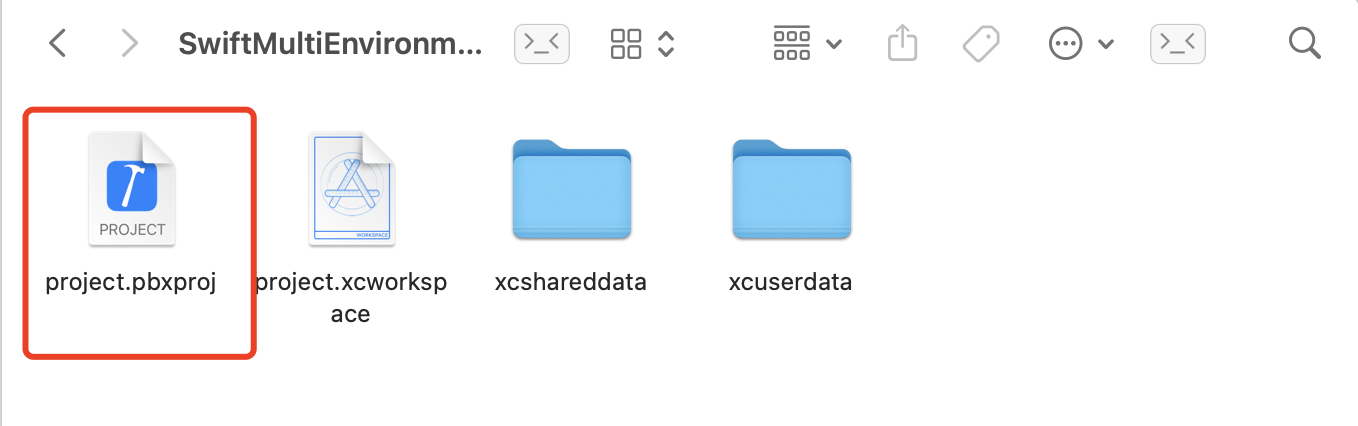Swift工程构建Test和release环境
1.在 PROJECT 中的 Info的 configurations 下面基于 Release 创建 Test 的 configuration
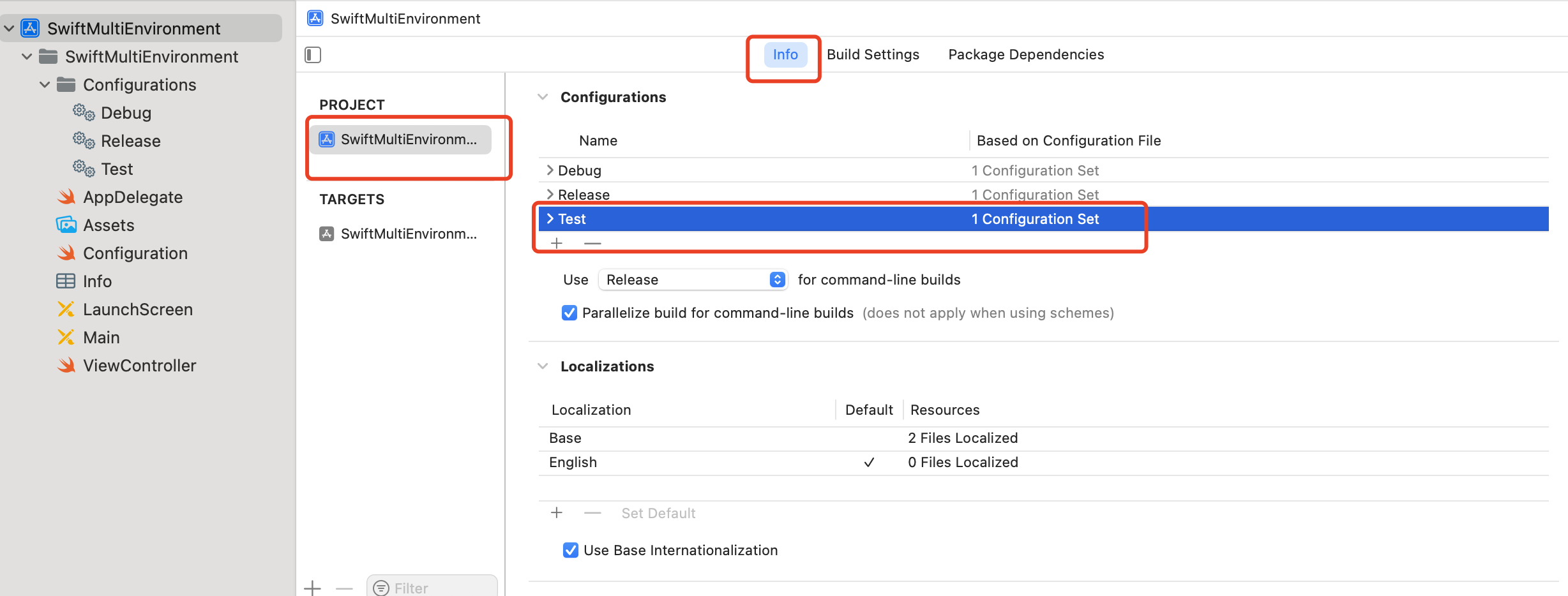
2.在preprocessor Macros 下面的 Test 中增加 TEST=1
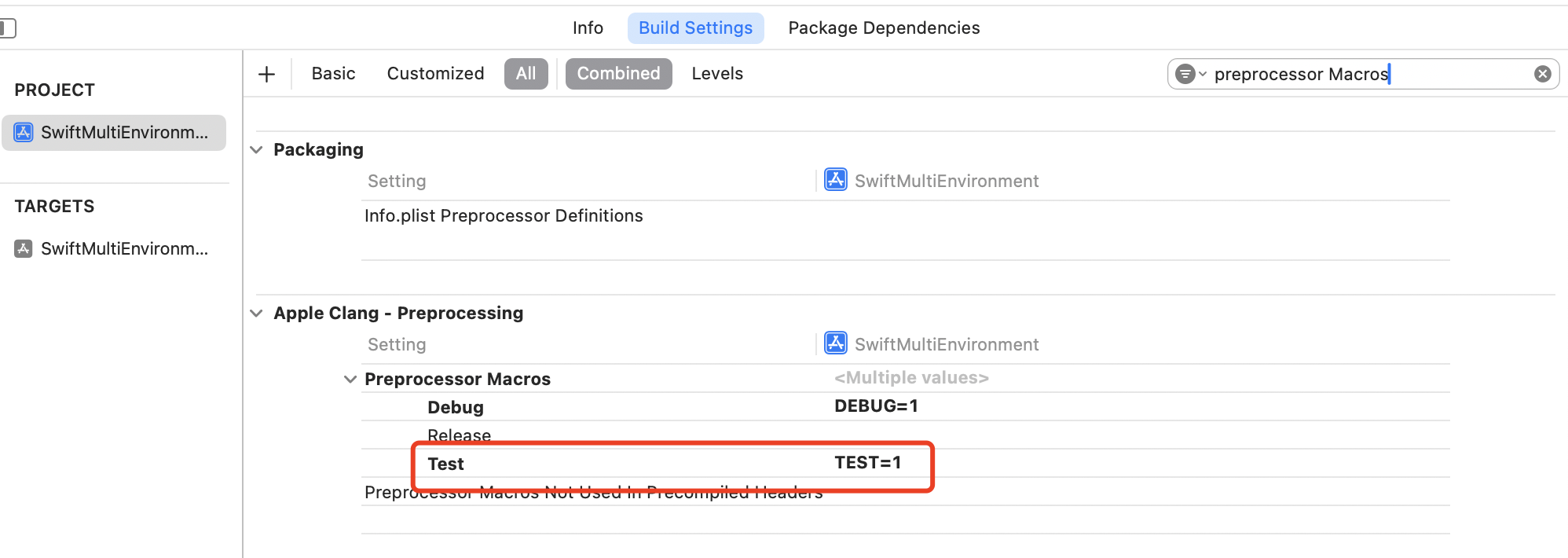
3.在Build Settings 下的custom flags 下面的 Test 下增加 TEST
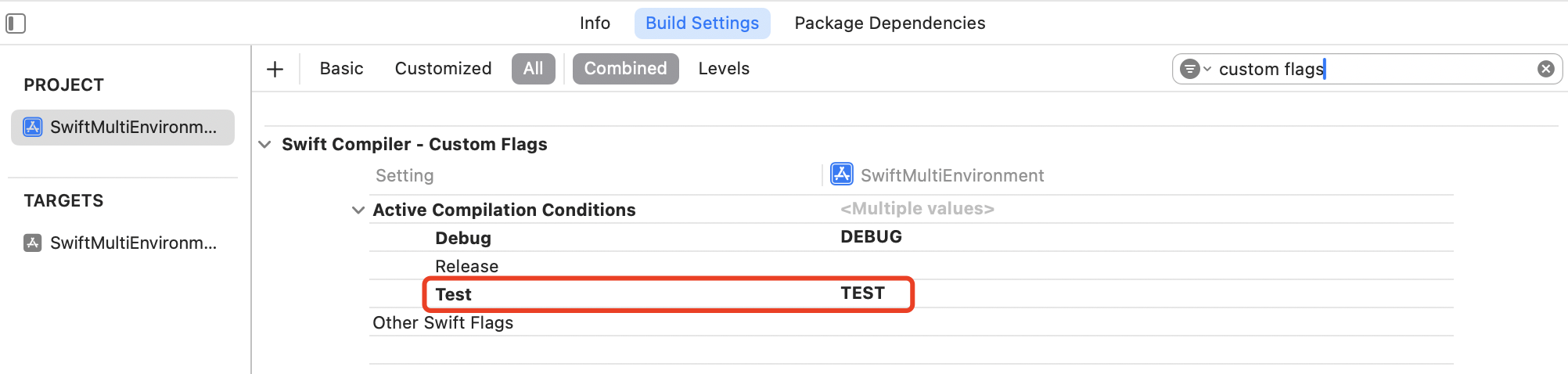
4.点击 Manage Schemes, 增加-Test 和-Release, 并修改他们的编译条件
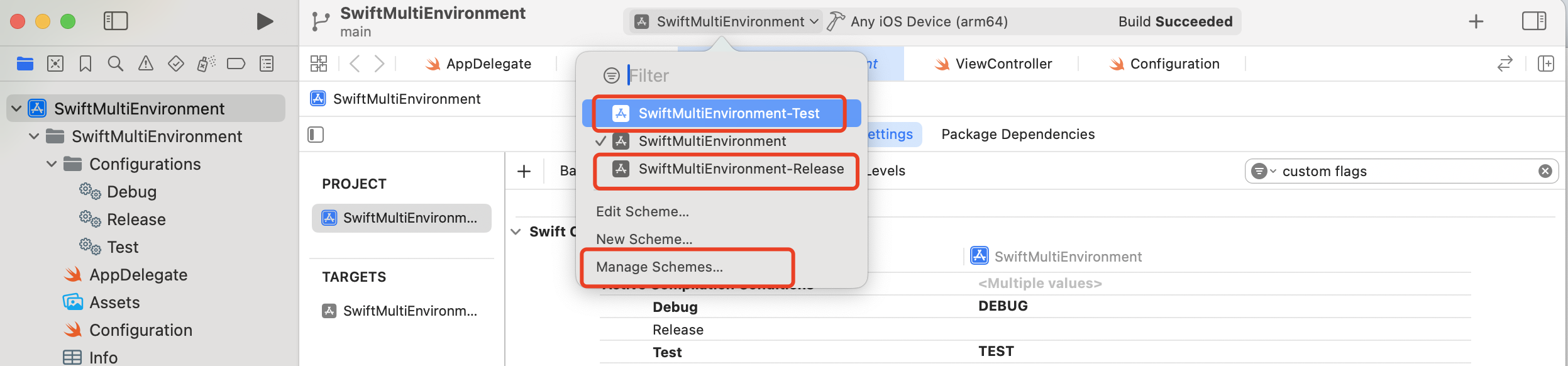
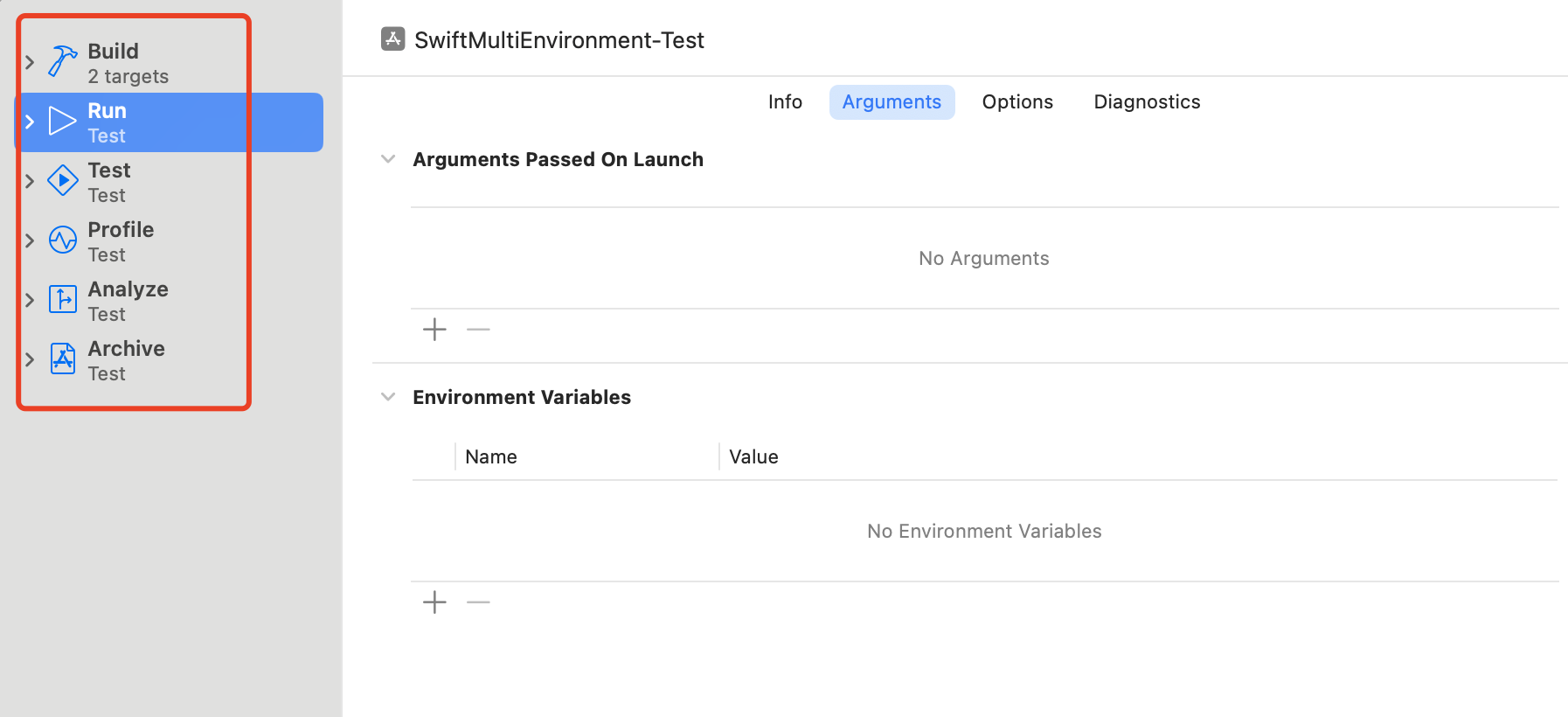
5.添加Configurations各个环境下的文件,并分别配置 APP_AAME, bundleID 等变量,并关联到Configurations下的配置中
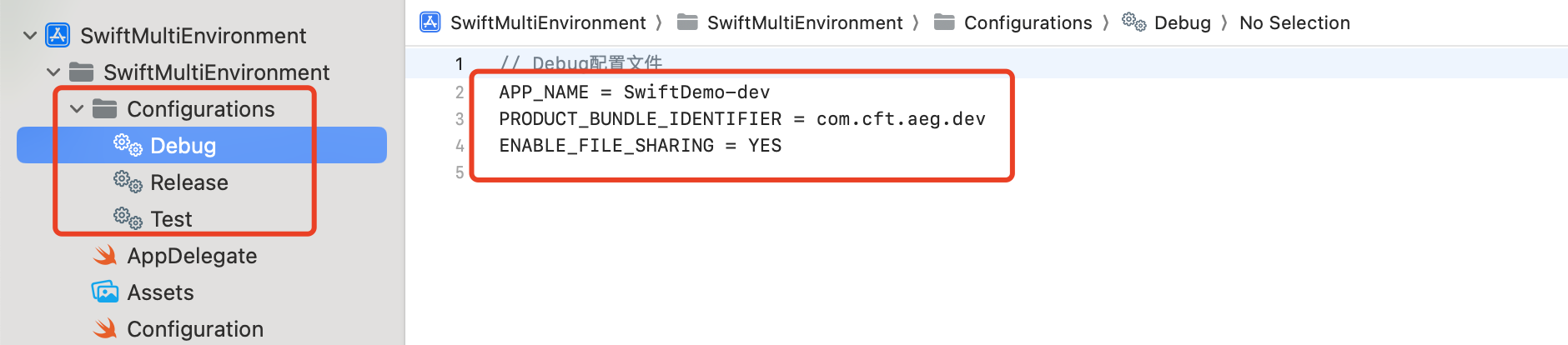

6.在 Info.plist 文件中将变量和配置文件中的定义关联
1 | <key>CFBundleDisplayName</key> |
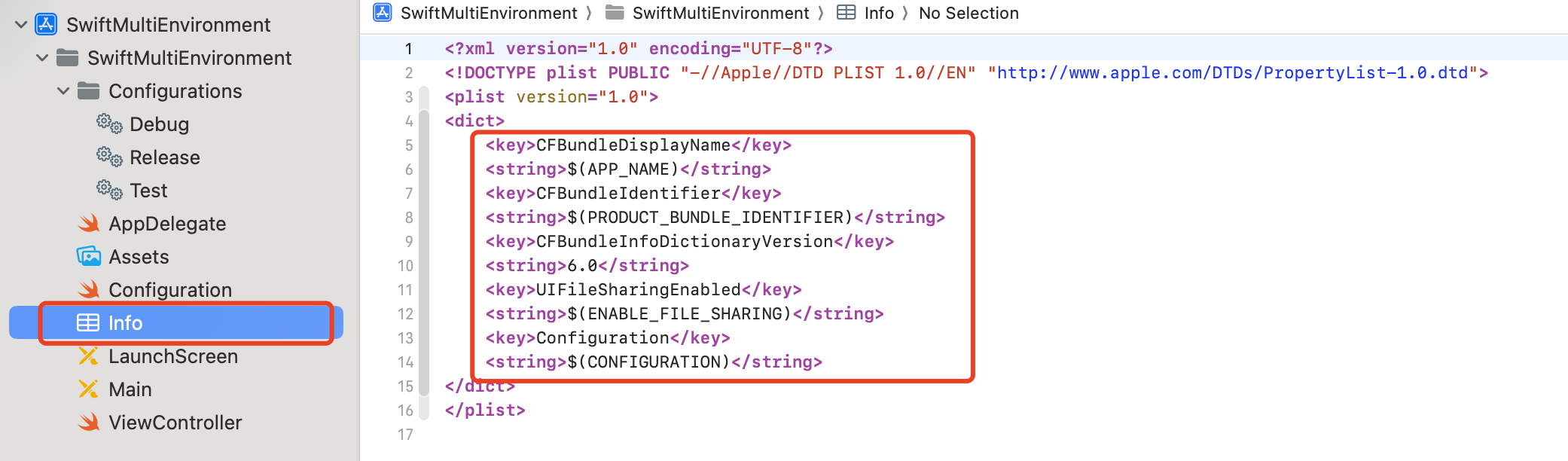
7.打开项目的project.pbxproj文件,将PRODUCT_BUNDLE_IDENTIFIER后面的值改为”$(PRODUCT_BUNDLE_IDENTIFIER)”
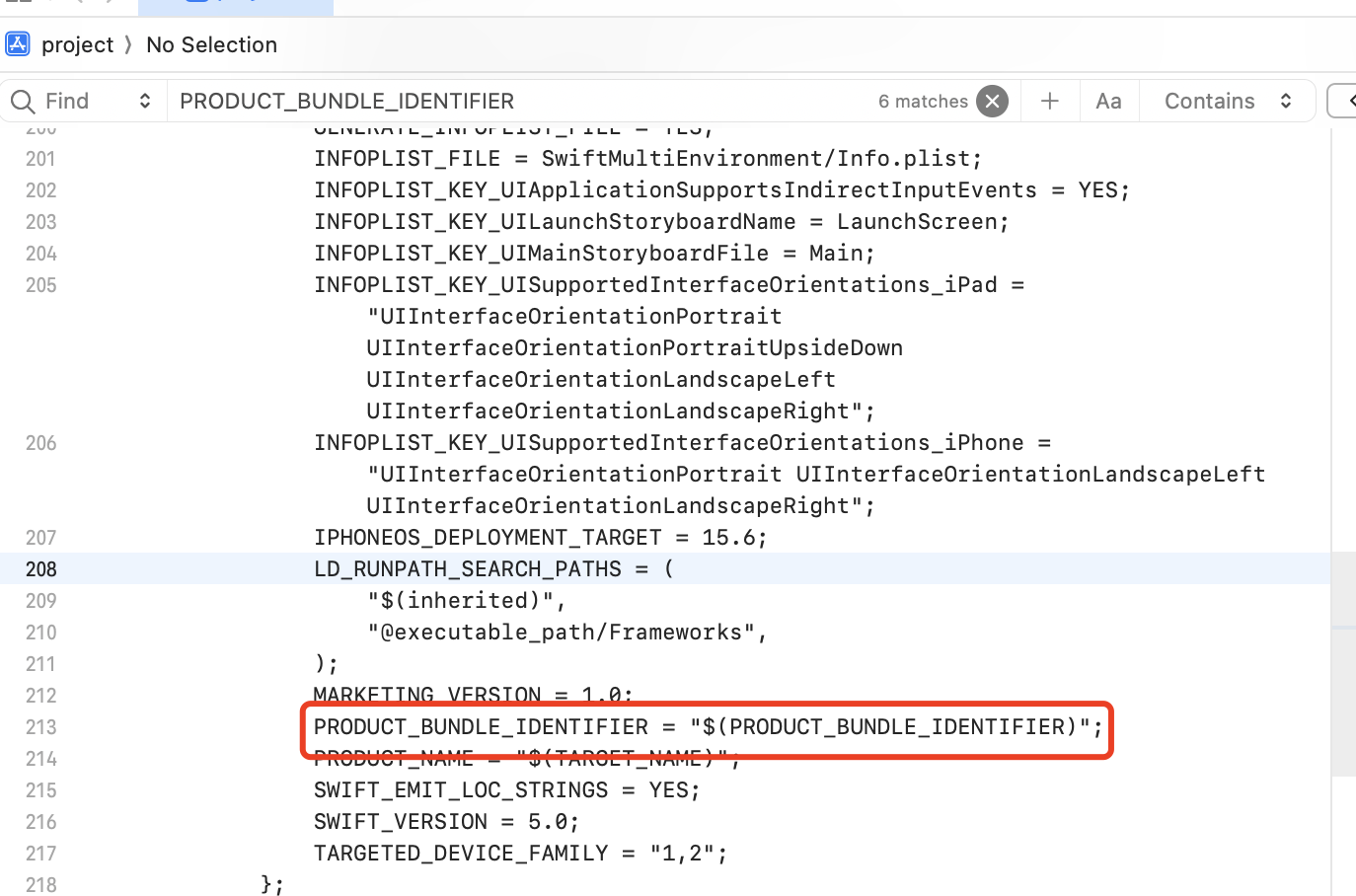
8.添加测试代码,运行各个环境,看是否配置正确
1 | Configuration.log() |
代码地址:
本博客所有文章除特别声明外,均采用 CC BY-NC-SA 4.0 许可协议。转载请注明来自 shxlxa!